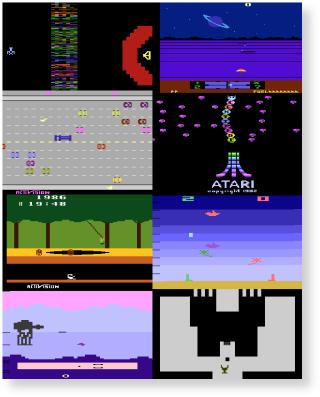 Atari 2600 screenshots were taken with the Windows version of StellaX. You can grab a copy of StellaX from our 2600
Emulation Page. To take a screenshot in Stella all you have to do is press
F12 and a file in the format "Stella00.bmp" will be written to the directory
you're running StellaX from. Atari 2600 screenshots were taken with the Windows version of StellaX. You can grab a copy of StellaX from our 2600
Emulation Page. To take a screenshot in Stella all you have to do is press
F12 and a file in the format "Stella00.bmp" will be written to the directory
you're running StellaX from.
The native resolution of the screenshots is 320x200, which we then doubled
in size to 640x480. This makes it easier to see the details in the shots (yeah,
yeah, 2600 screenshots don't have that much detail!) You can safely shrink these
images by half without losing any detail. The images were then saved in .PNG
(Portable Network Graphics) format,
which results in a file size of roughly ~3K per image.
In general, the first screenshot of a game is taken upon powerup before the
Reset switch is pressed. Then we tried to take screenshots of the game in action,
showing as many unique screens as possible. It's difficult to take accurate
snapshots of Atari 2600 games that use flickering to display more sprites on
screen, such as Pac-Man.
Since all the sprites are not visible at any given time, taking screenshots
results in some missing sprites. Thus, to get accurate screenshots one needs
to make a composite derived from several shots.
If you'd like to contribute screenshots that we're missing, or you'd like to
add to the screenshots for a game we already have shots for, please
contact us. We're especially interested in captures of easter eggs, bugs,
or unique screens that we're missing. |

